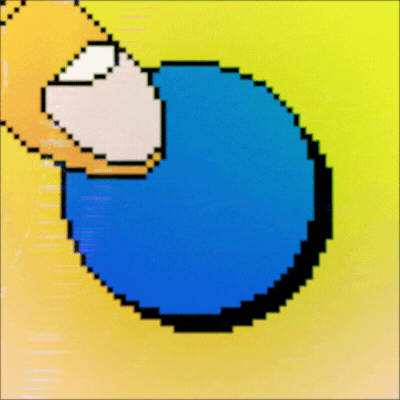
Tapping Out: Exit Button To Escape Your Game
You can use the escape button to code a variety of logic such as pause menus, exiting full screen mode, or to cancel out an menu or selection. In this tutorial we’ll be covering using the escape button to close our application if not in full screen or out of full...
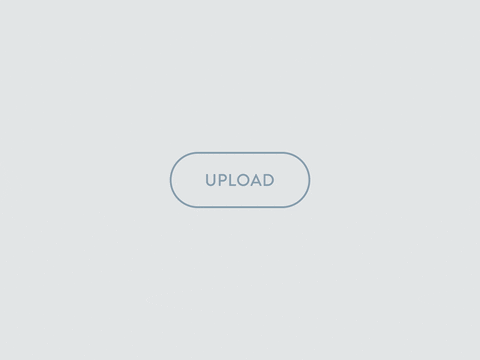
Final Destination: Publishing Your Game On the Web
You’ve finally reached the end of the line, it’s time to rake in your critical acclaim and riches but first you’ve got to publish your game. Publishing a game takes many different routes, you can go through a physical publisher, digital content platform, or more and...
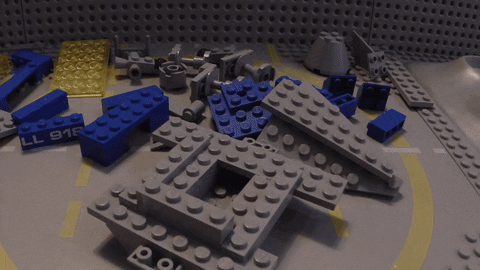
Build It Better: Building And Testing Your Game
You’ve done it. You finished your game or at least you finished as much as you’re going to right now. So now what? We’ll cover building and testing your game in Unity. This a relatively straight forward process so let’s get to it. Open up your finished project and...

Sound Check: Putting Sounds In Your Game
Let’s break the sound barrier in your game by implementing some audio into your game. In this tutorial we’ll cover implementing a basic sound effect, triggering it, and then we’ll cover the basics of the Audio system in Unity so that you can expand this into a whole...
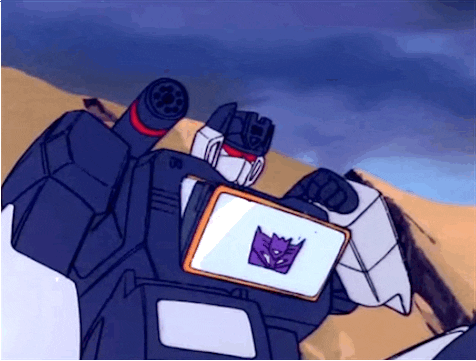
Never Skip A Beat: Immersion Using Sound
When we think of video games we often think of the visual, interactive, and plot elements but the sound design is one of the most vital aspects of your game. An immersive soundscape can take even the most lackluster game and elevate it a whole other level. It can also...
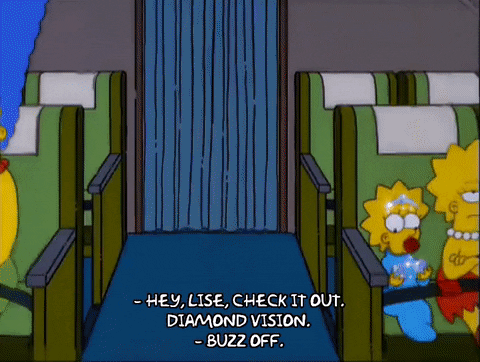
Spit Polish: Get AAA Shine With Post Processing
You created your magnum opus but it still looks like you’ve pulled it out of a dumpster just slap a little instant talent with post processing and get it looking as good as you think it is. In our previous article we covered setting up Post Process you can look...
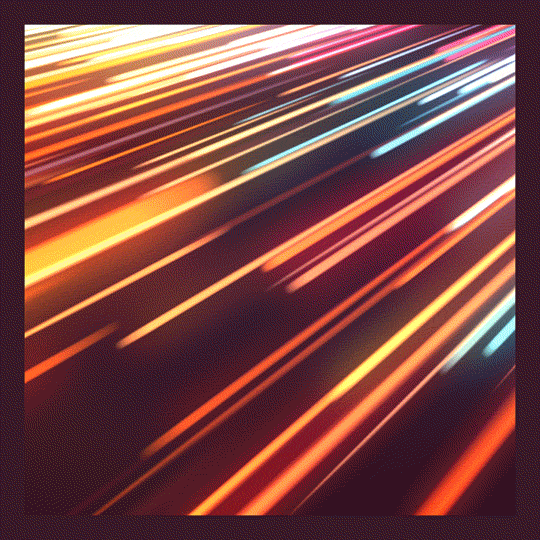
Razzle Dazzle Your Players: Creating Common Post-Process Effects
Post Processing in Unity is the ability to use screen effects such as Bloom, Ambient Occlusion, and Motion Blur as well as other effects (you can learn about here) to jazz up your game’s visual flair. In this tutorial we’ll learn about how to implement Post Process...

Popping Off: Making Enemies Explode In 2D With Unity
You’ve got your game, enemies are coming at you fast and furious. You’re blasting them to pieces but what’s that? No explosion? No feedback? No good! In this tutorial we’ll cover triggering enemy explosions in the context of a 2D game, this should also be valid for a...

Ease Your Load: Level Loading Made Easy In Unity
In this tutorial we’ll be covering a simple level loading system. Once you’ve reached a certain level of complexity in your game making abilities you’ll want to expand past single stage games into multiple levels. By the end of this you’ll not only to be able to...

Game Over, Man: Creating A Game Over Screen In Unity
It’s happened, your player kicks the bucket. Eventually it happens but fear not we can make an awesome game over screen so they can get back to the fight in your game. In this article we’ll cover making a dead simple game over screen using Unity’s UI system. First...
