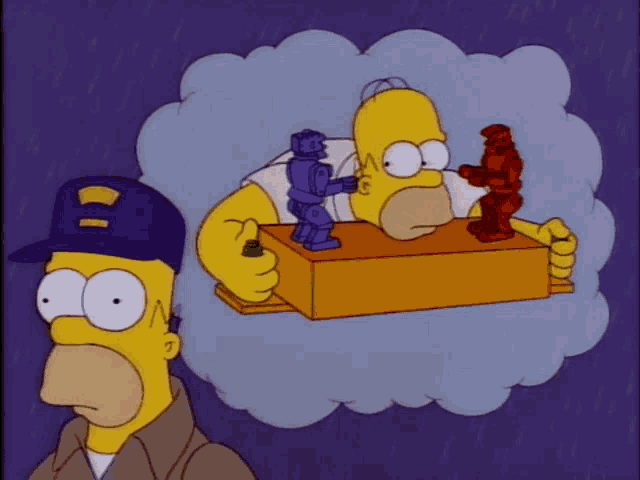
When starting a Unity project you are often presented which a few choices on where to begin: Core (or Standard Pipeline which is being deprecated), High Definition Render Pipeline(HDRP) and Universal Render Pipeline (URP) but which do you pick?
We’re gonna separate them out you can finally decide. HDRP and URP are two different rendering technologies used in the Unity game engine. Both have their own pros and cons, and the one that is right for your project will depend on your specific needs and goals.

HDRP is a powerful and flexible rendering pipeline that is designed to support a wide range of high-end visual effects. It allows for a high degree of control over lighting, materials, and post-processing effects, making it ideal for creating realistic and visually impressive environments. Some of the key benefits of HDRP include:
- Support for physically-based rendering (PBR)
- Advanced lighting and shadowing effects
- Real-time global illumination
- High-quality post-processing effects designed with high-end GPUs in mind
- Support for multiple cameras and viewports
However, HDRP is a complex and technically demanding rendering pipeline, and it may not be suitable for all projects. It requires a powerful graphics card and a high-end computer, and it may not be performant on lower-end devices. Additionally, it has a steep learning curve and may require a dedicated team of experienced developers to implement.

URP, on the other hand, is a lightweight and easy-to-use rendering pipeline that is designed to be more accessible and performant. It offers many of the same features as HDRP, but with a simplified workflow and reduced system requirements. Some of the key benefits of URP include:
- Performant
- Mobile support
- High-quality post-processing effects compatible with a wide range of platforms
- Easy-to-use material editor
- Shader Graph support
This of course comes at the cost of fidelity, abbreviated customization, and far less options to tweak to perfect the look of your game. This pipeline is better suited to applications or games that have to run on limited hardware, wider range of platforms, or if you don’t need high end graphical settings like physically-based rendering (PBR).
Hopefully this article shed the light on the types of pipelines available, where they excel, and where they fall flat. It’s important to remember that no matter which pipeline you choose it is important to stick with it. They are not (at time of writing this) not interchangeable with one another without significant work. Until next time, happy coding.
