
Just when you thought Materials couldn’t do enough the HDR pipeline aims to please with ability to blend two (or more!) textures together to create unique and interesting combinations. Doing this is easier than you think. If you’re just joining you can follow along by downloading the two samples of textures by HellGate and Bart K. (Cobblestone and Grass) over on Open Game Art for free. Import them into your project (or start a new one) and then create three brand new Materials, one for each texture (using the HDRP>Lit shader) and then another for this will use (as you guessed) the HDRP>Layered Lit shader.
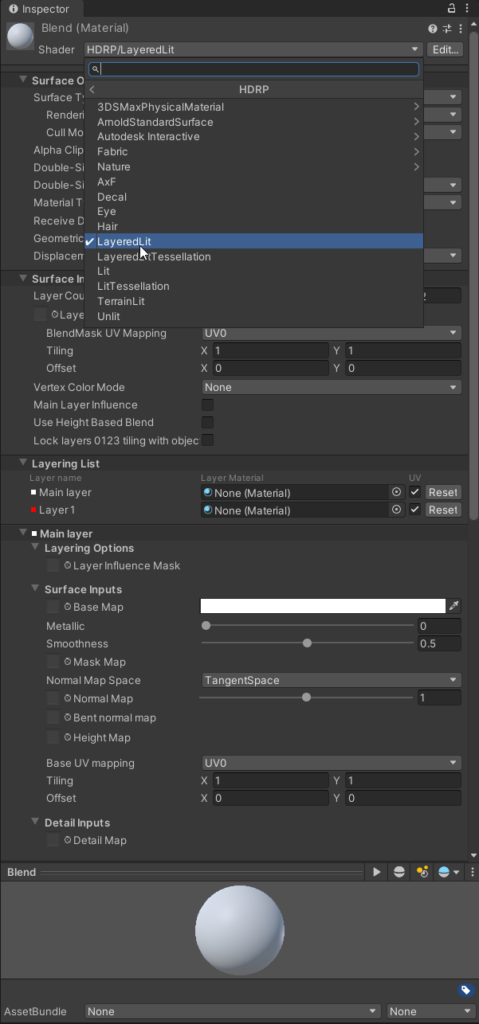
This then enables the option to add multiple layers, a main layer and then up to 3 additional additive layers but 1 is fine for now. This should be what your plane looks like when you add both layers to the new Blend Material.

You’re probably wonder what gives? Well it’s simple, the layers have no way of telling who goes on top or not and for that you need a layer mask. Luckily, you have one already bundles with the cobblestone height map. Just plug it in the layermask area like so.
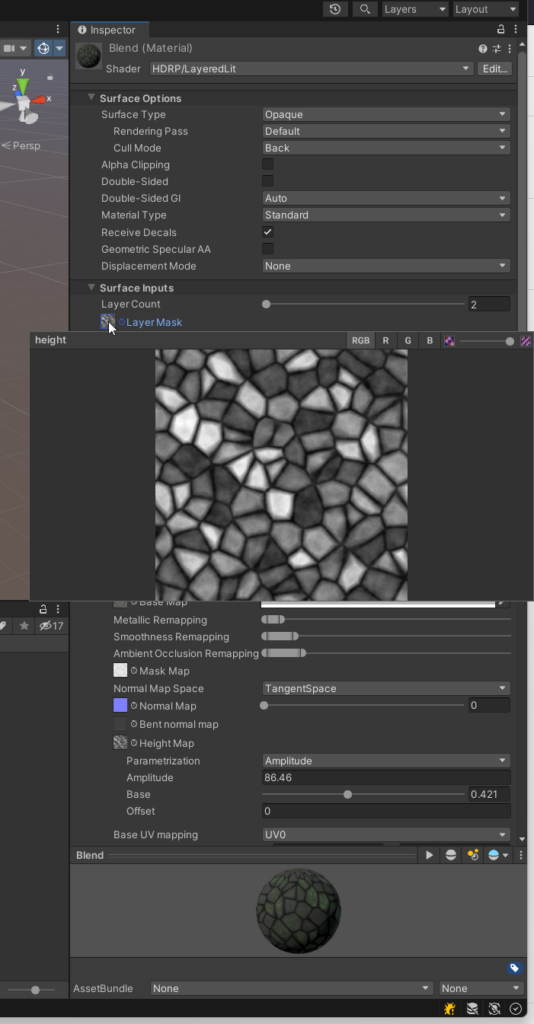
With the layer mask set, it should now look like this.

Ultimately this is still a flat plane however you can change that. This would be a great point to add LayeredLitTessellation shader to the cobblestone to help break up the flatness of the plane or add decals which we previously covered to help spruce of the texture and deepen immersion. Another possible option would be to play with the tilling/offset of the two layers to really perfect their seamlessness. As always experiment, try different textures and see what you can accomplish. Like everything else in gamedev only when you spend the time to break things do you really understand how they work. Until next time, happy coding.
