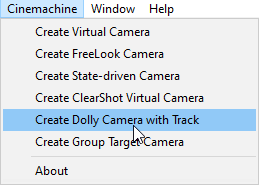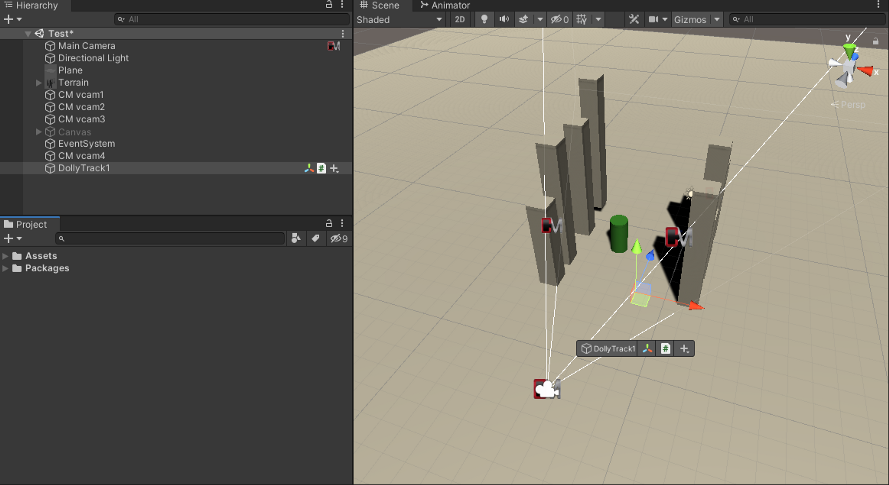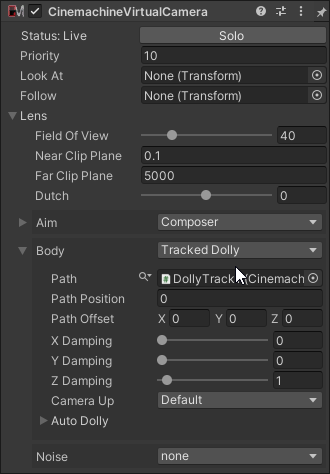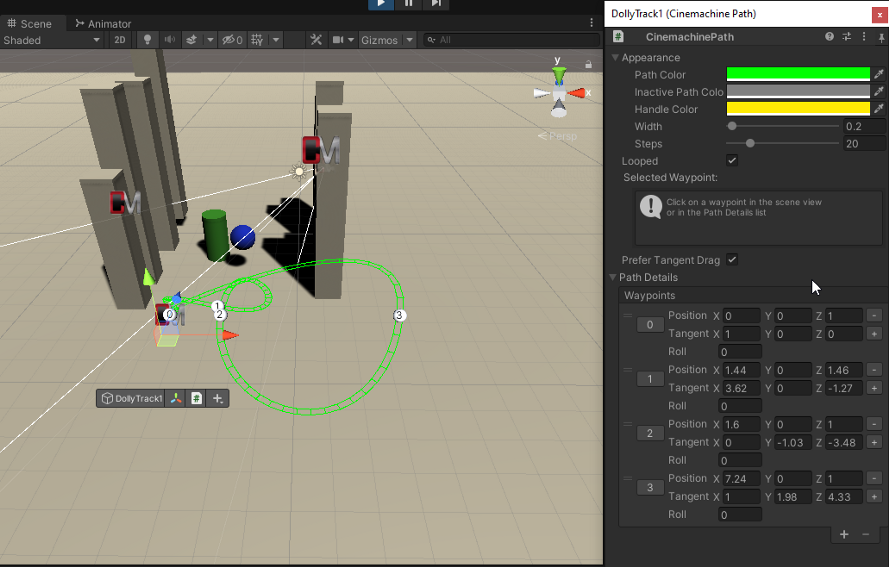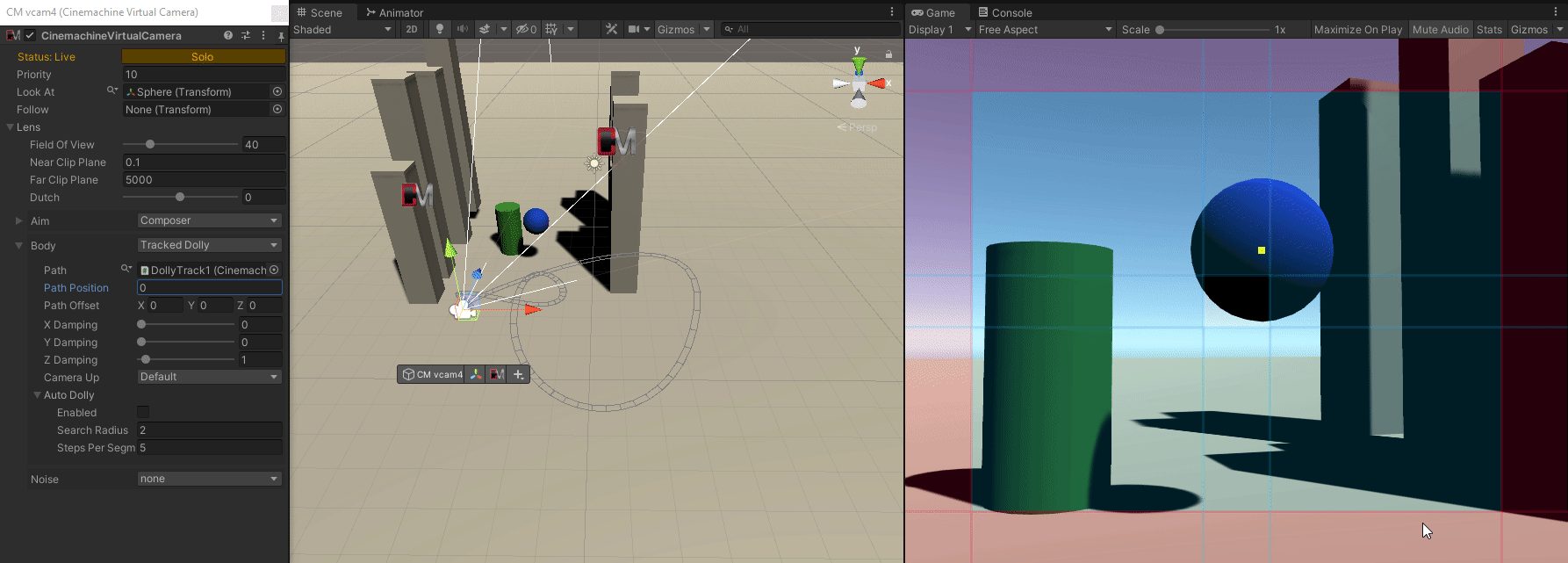Creating dynamic and thrilling cinematic shots will require more advanced techniques using the Cinemachine toolkit. One of those tools is the Dolly Track this is series of waypoints that you can tie your virtual camera to create an animated camera or adhere it to a fixed path.
Start by clicking on the Cinemachine tab up top and then clicking on Create Dolly Camera With Track.
This will then create an object named DollyTrack1 with the Cinemachine Path component attached to it.
Additionally it will create another Cinemachine virtual camera with it’s body set to the Dolly Track object in the body.
In the Dolly Track object you can set waypoints that the dolly camera will follow. You add and remove positions, set the position of waypoints, and more importantly the tangent of waypoints to determine it’s slope. Above you can see the track loop and curve.
After setting the bouncing sphere as the look target of the dolly camera you can see the it follow the bouncing sphere as it moves along the track using the path position variable on the virtual camera component.
Hopefully this very simple example can illustrate how powerful a dolly track is in positioning your cameras. Coupled with timeline you can create a camera that follows at a set distance, curves with the scene, and then triggers animations/events/objects all in one cohesive easy to use interface. Until next time, happy coding.