
Part of the power of Unity comes from the myriad of packages that allow for unparalleled customization of your games such as Unity Timeline. With Timeline allows you to choreograph anything in your scenes using a simple visual editor. Pan cameras, create cinematic events, queue up explosions or particle effects, and sync up audio effects/sounds.
So how do you get Timeline? Easy you can access Unity Timeline through the Unity Package Manager by click Window > Package Manager > Unity Registry > Timeline.
Next you’ll want to click Window > Sequencing > Timeline to bring up the Timeline window tab.

Then you’ll select the object you wish to create a Timeline on and click on the Create button in the middle of the Timeline tab. This will prompt you to save .playable asset file that holds all of the Timeline data and will then add a Director component to the object in question.
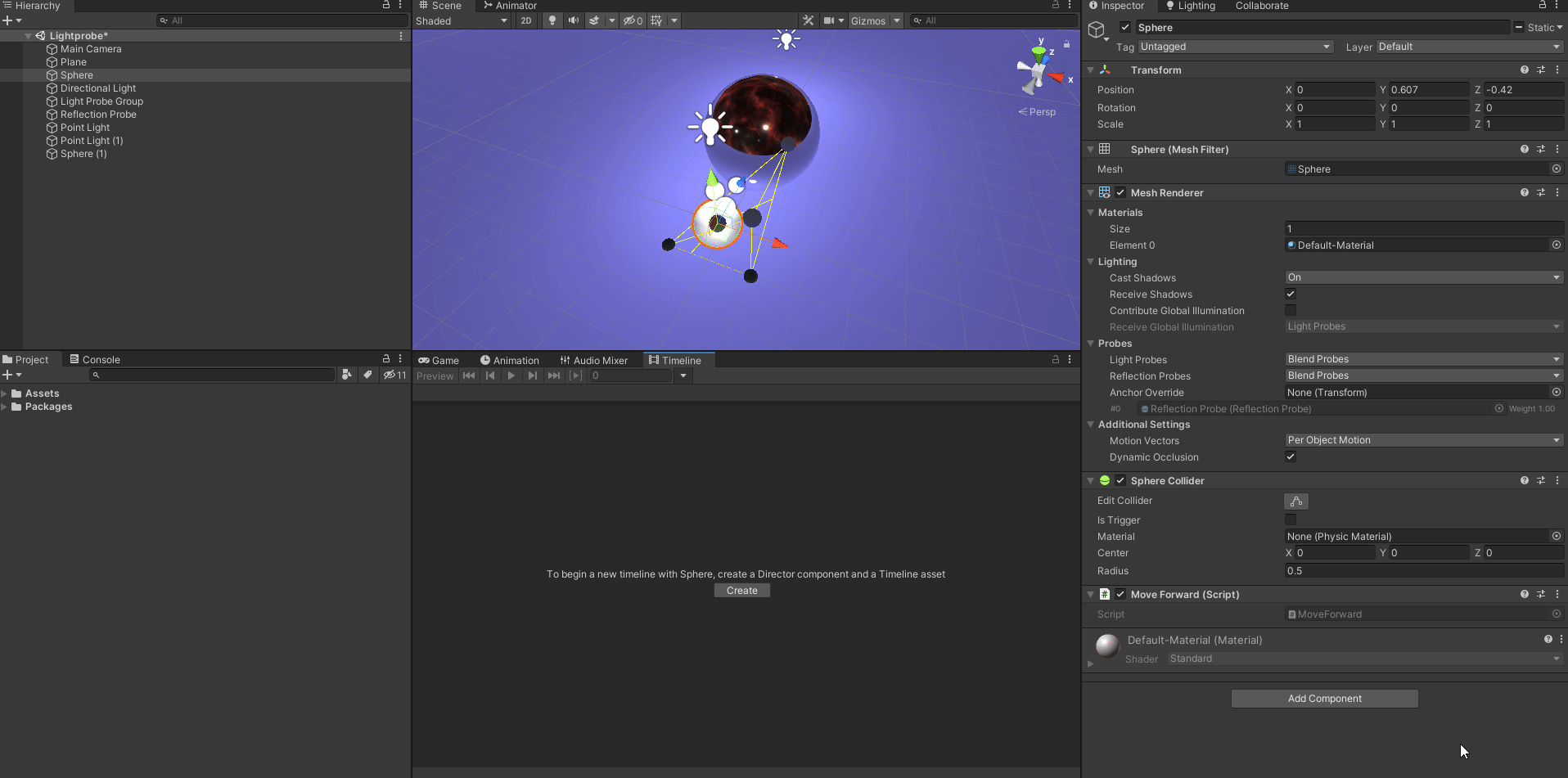
You can learn more about the Director component on the object in the Manual (here) but essentially it is the brains of Timeline on that object creating a link between the Timeline assets (effects/sfx/etc) and instance (the object), telling it when to update, when to start, what to do, and essentially direct it.
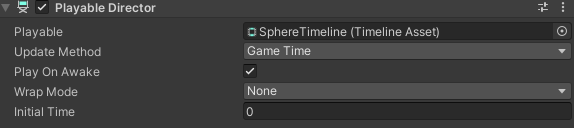
Next we’ll look at the Timeline Overview which shows the different “tracks” you can overlay to create a sequence of assets to achieve your desired goal. This may be moving an object, playing an audio track, and then a explosion. In the following example I use it to set up different shot angles of the scene.

As you can see this makes Timeline incredibly powerful. Simply by dragging and dragging objects, setting to activate at certain times you can create a shot that otherwise would have to be coded in which would take 5–10 minutes to do if you know what you’re doing. This only took about 30 seconds and achieved the same effect.
Next we’ll build on this Timeline by adding a little wiggle animation to the sphere as it works through the angles. As you can see this ability to layer on greater and greater complexity should spring all shorts of interesting ideas. Maybe you have a camera track a player during the cinematic, may a few suspenseful chords of music, and then play an animation of them dodging a bullet. With Timeline the only real blockers are your time and imagination. Until next time, happy coding.


