
Dancing Bones: Unity’s Animation System
Time to get those bones moving and grooving using Unity’s animation system. In this article we’ll take the player character we’ve been building over the last few articles and get them animated. Start by opening up your project (or starting a new one) and set up your...
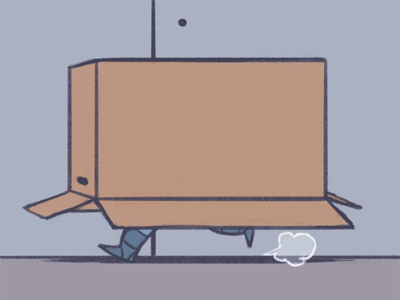
Hide and Seek: Utilizing Unity Navmesh To Drive Your AI
Part of the benefit of using Unity is the robust built-in tools that come with the editor. One of these wonderful tools is the Unity Navmesh system, allowing you to quickly prototype and even implement production-ready AI movement into your games. In this article...

Bounce House: Indirect Multiplier In The Unity Lighting System
As you finish your scenes and finalize lighting you may encounter situations where baking additional objects would actually ruin the mood. However you wish you could just squeeze out a bit more light from your existing light sources. This is (no pun intended) where...
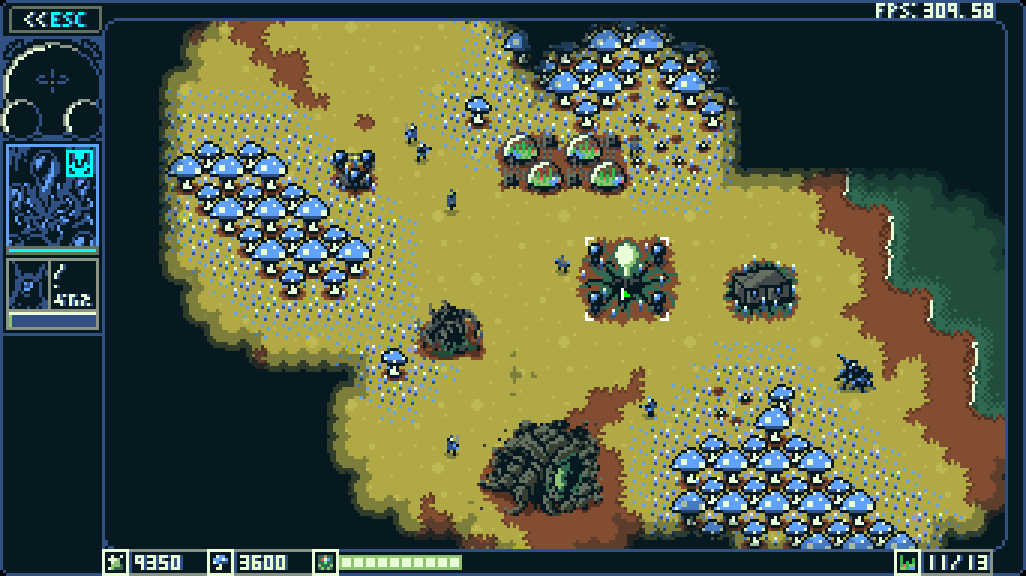
Move It: Easy Point And Click Movement In Unity
Point and click movement is one of the most elemental types of player input in a game. In this tutorial we’ll cover setting up and coding a simple point and click mechanic to get your players exploring the world. Let’s start by opening a new (or existing) project in...
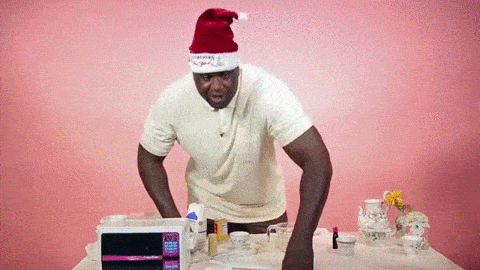
Easy Bake: Light Baking And When To Choose Static Or Dynamic Objects
In today's article we'll be covering baked lighting, real time lighting, mixed lighting and when you should have objects set as static and dynamic in your scenes. It can be a little daunting at first especially as you experiment with different light sources and begin...
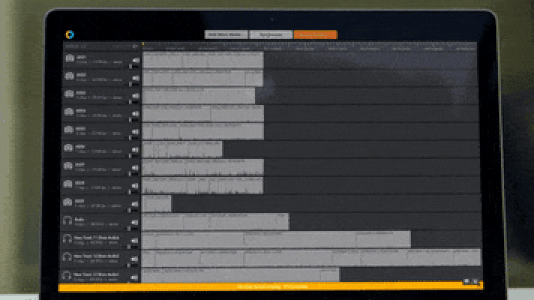
Stay Synced: Getting Audio And Animation Working In Sync With Timeline
Now it’s time to get your audio moving in sync with your animations. While the martial arts movies from the old days are much beloved for their janky lip syncing and audio timing issues. Most people much prefer if animations line up the sounds coming through your...
Reflect This, Volume That: Value Of Multiple Volumes and Reflection Probes
When your scenes grow in both scope and size it will be important to learn to utilize multiple post-process and reflection probes. These different probes and volumes will help convey different parts of your game to deliver entirely different experiences in the same...
Shadowed Light: Using Cookies To Enhance Your Light Sources
As your experience controlling the many light sources in Unity grows it will become pretty clear that their ability to cast particular kinds of shadows comes with some serious limitations. This is especially true if you want to maintain performance or have more unique...

Pulling The Strings: Animating GameObjects Using Timeline
The flexibility of Timeline allow creators to animate game objects mid-Timeline using the keyframes directly in Timeline to make objects move similar to Unity Animator system (check that out here) but it is rather limited in what you can realistically do. For more...
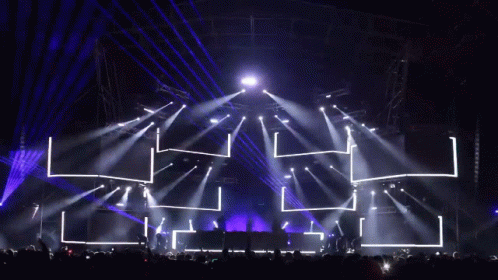
Bring Down The Lights: Controlling Your Lights With Light Layers
The ability to control the direct lighting on your volumetric surfaces (such as fog) is one of the defining features of the HDR pipeline. In this article we'll show you how to take a simple spotlight and with some light layering, let you highlight your fog without...
