
As you finish your scenes and finalize lighting you may encounter situations where baking additional objects would actually ruin the mood. However you wish you could just squeeze out a bit more light from your existing light sources. This is (no pun intended) where indirect multipliers shine.
Simply put, Indirect Multiplier simply takes the number of light bounces from a light and magnifies them. This creates a bright light source but also enhances the bounce of the lights so that it creates more ambient light. An example would be a light above a red carpet would bring out the redness more richly with a larger light multiplier.
Let’s see it in action. Here we have a simple point light and sphere casting a shadow with a light multiplier of 1.
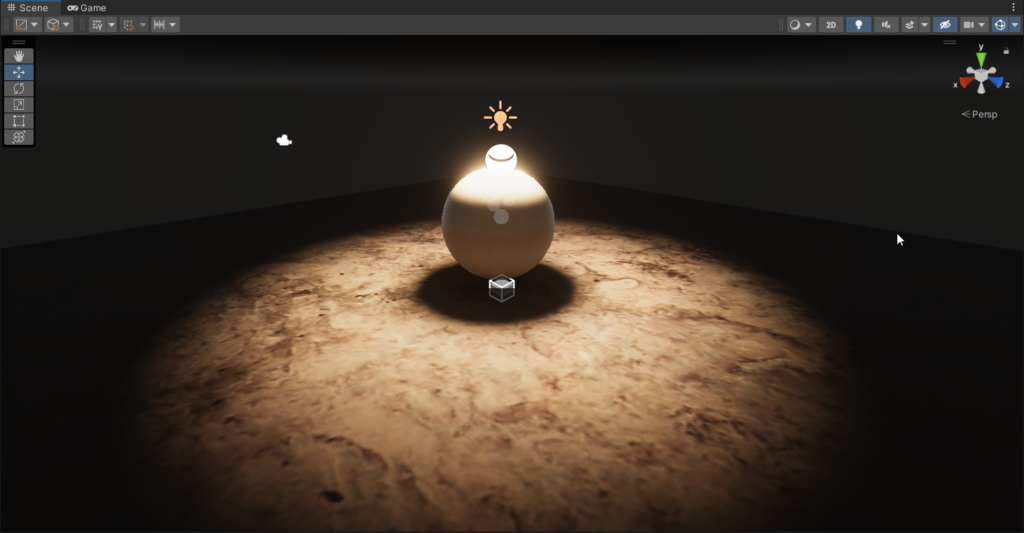
You can change the light multiplier in the inspector on the point light just by incrementing the amount. A light multiplier of 0 will effectively remove the light from the Global Illumination system.
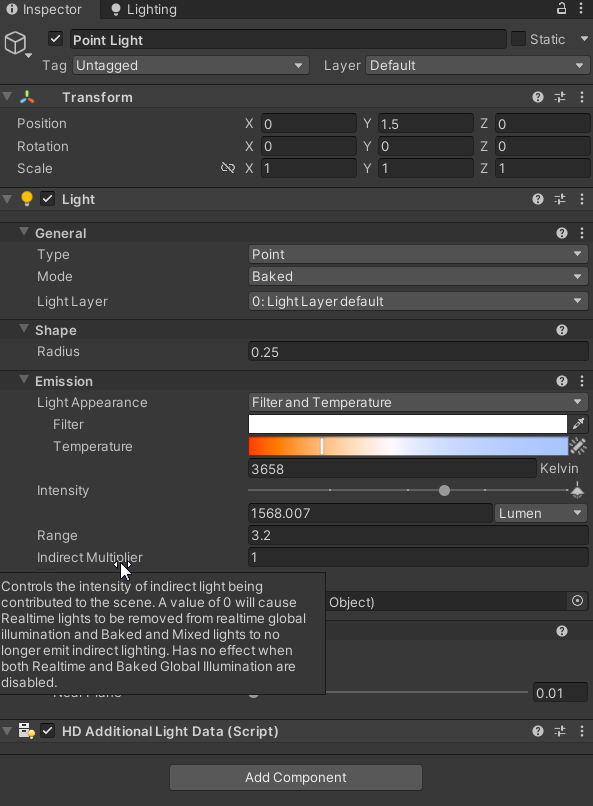
Here is the same scene with the indirect multiplier turned up to 10.
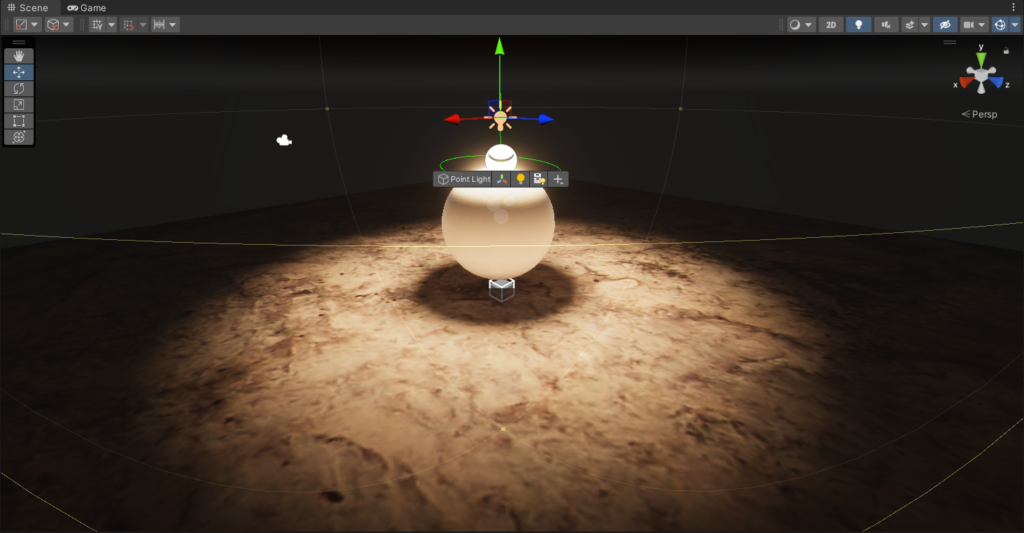
This is an excessive example but perfectly illustrates what an indirect multiplier does. This along with the other lights in your scene will allow you to craft the exact ambience you’re trying to convey to your audience. Until next time, happy coding.
