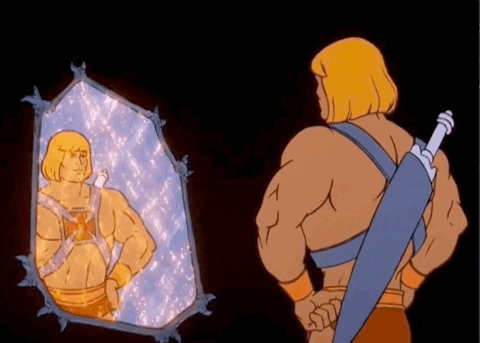
When your scenes grow in both scope and size it will be important to learn to utilize multiple post-process and reflection probes. These different probes and volumes will help convey different parts of your game to deliver entirely different experiences in the same spaces. Follow along as we illustrate how to use multiple volumes and probes to enhance your game further.
Let’s start by creating to new Box Volumes in our existing project. You can create a new Box Volume by clicking Right-Click>Volume>Box Volume then click the New button on the Volume component to create a new Post-Process file for that Volume. Create two volumes, I named these Fog Volume and Corridor Volume.
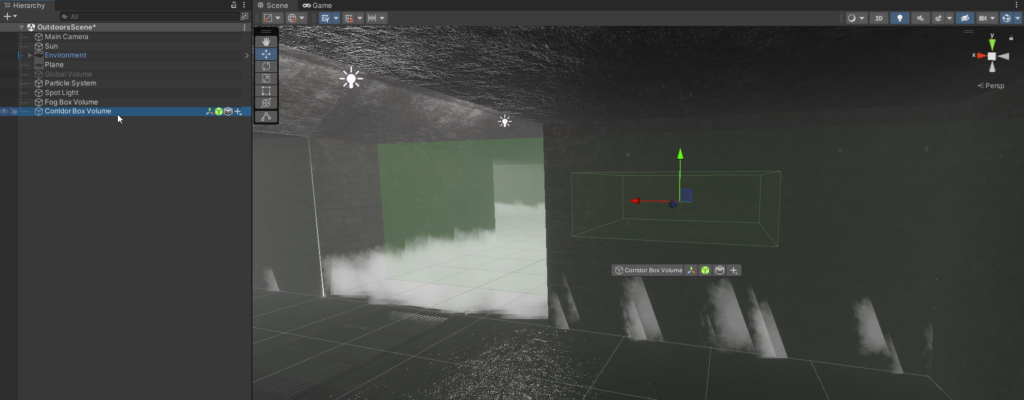
For the Fog Volume I added a heavy Vingette and Film Grain and then for the Corridor Volume I added a Chromatic Abberation as you can see when entering this volume.. You can see these settings below.
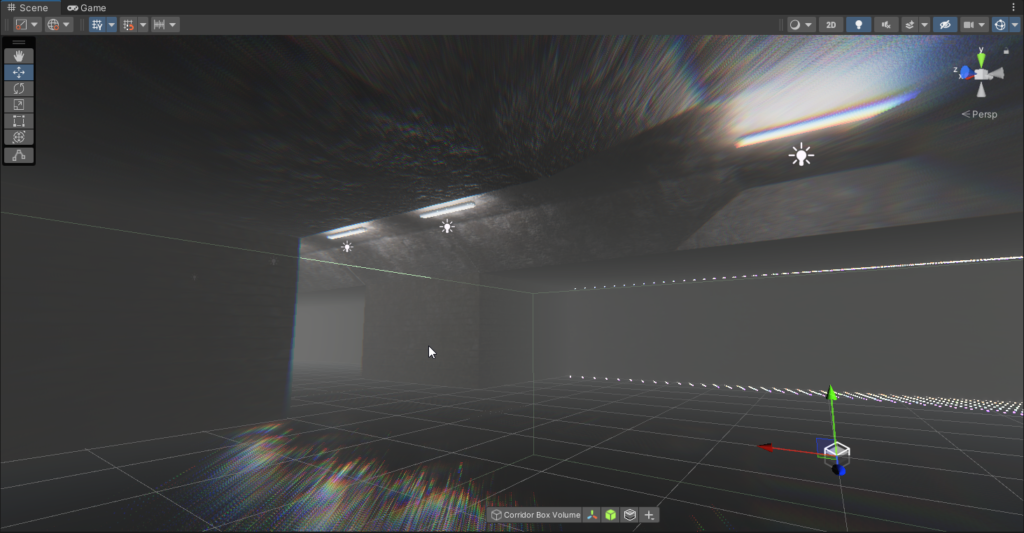
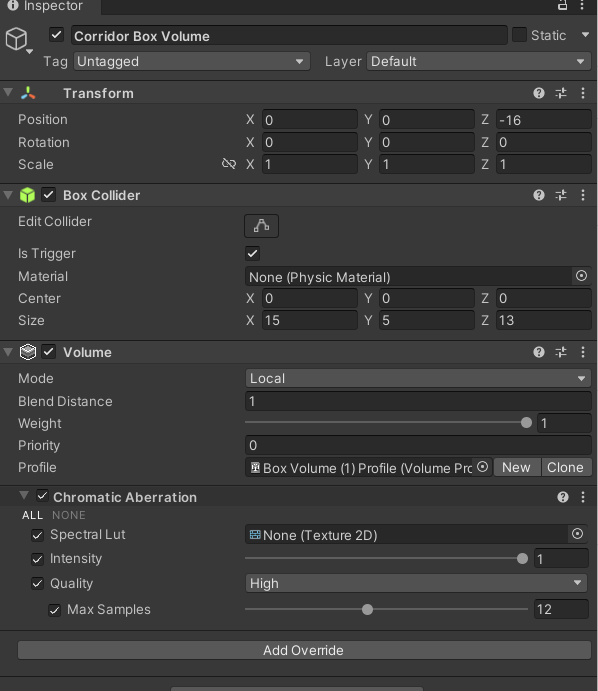
Next is the Fog Volume post-process preview and settings. To this volume in conjunction with the fog and spookier atmosphere I added a somewhat heavy vingette to tighten the view and a film grain to give the space a bleaker look.
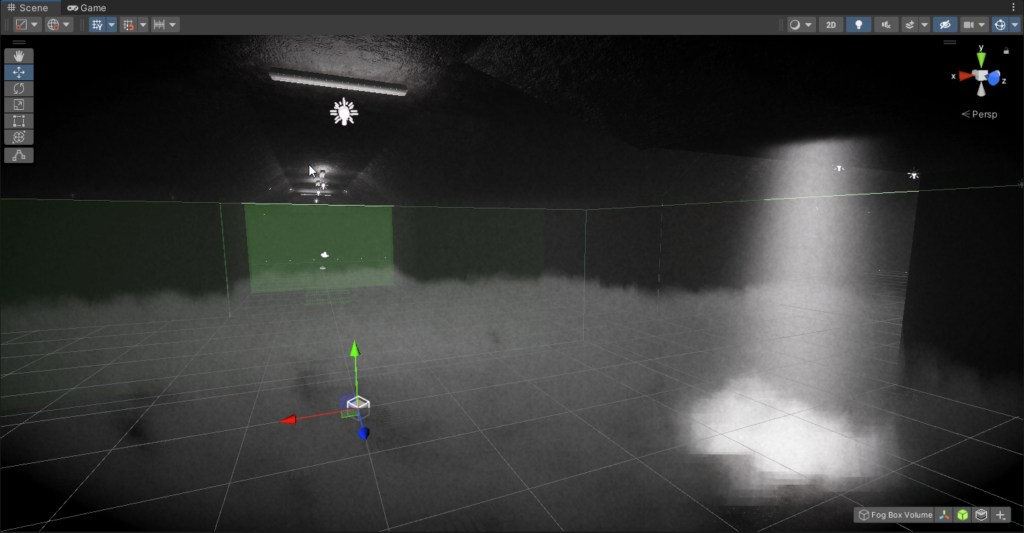
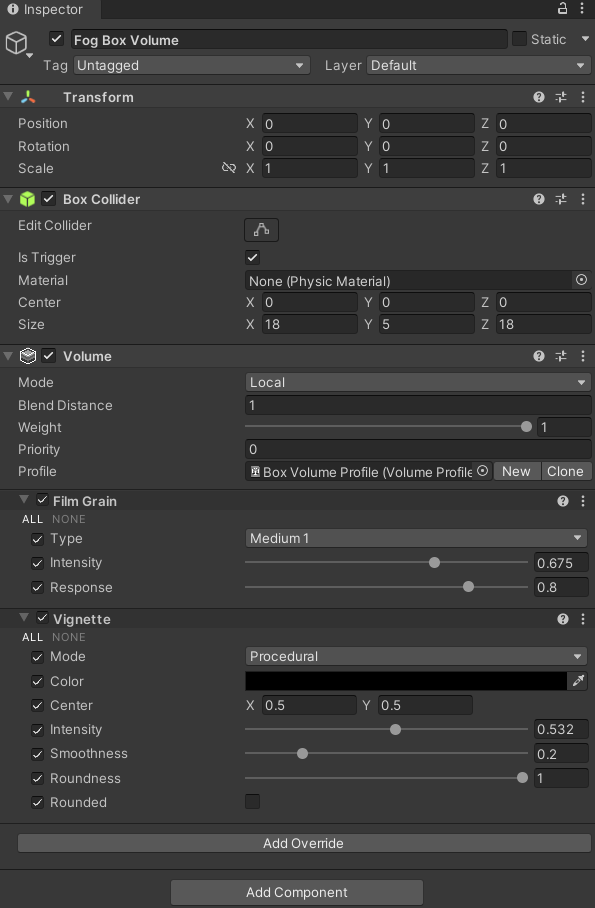
These two volumes create fairly distinct and interesting spaces in a relative small area allowing you to change the tempo of the player experience from spooky to tense, when layered with sounds you can really bring home the feeling. That’s the strength of using multiple volumes in conjunction. Next we’ll look at using multiple reflection probes.
As you add multiple rooms (especially in a tight configuration) it becomes important to have many reflection probes so that you don’t accidentally reflect the contents of another room. Start by adding two Reflection Probes to your scene for each of the volumes we added before.
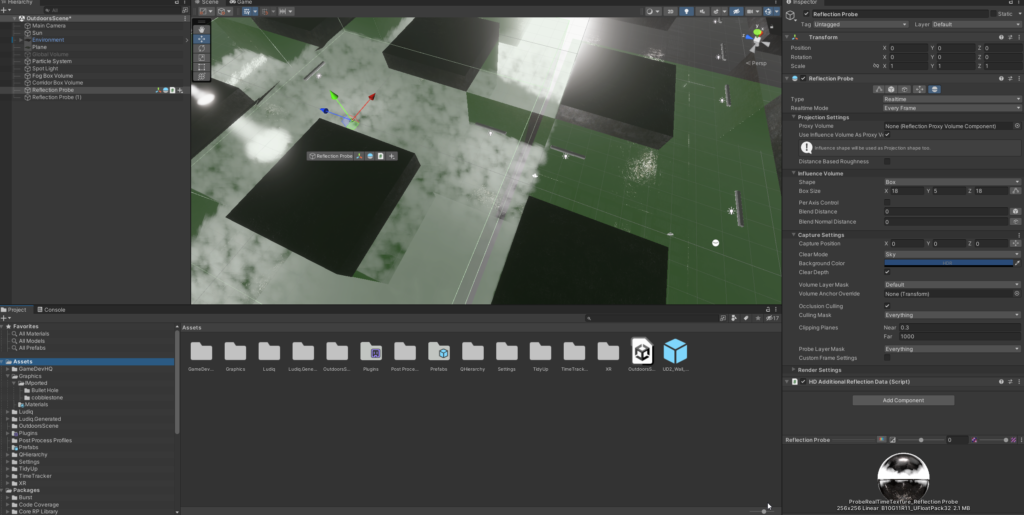
Adjust them to the correct size of each room, this important as it determines what they’ll be reflecting back. Below you can see a example sphere with the gizmos turned off to show the difference in reflection between the fog filled room and the bare room and the space between where it changes.
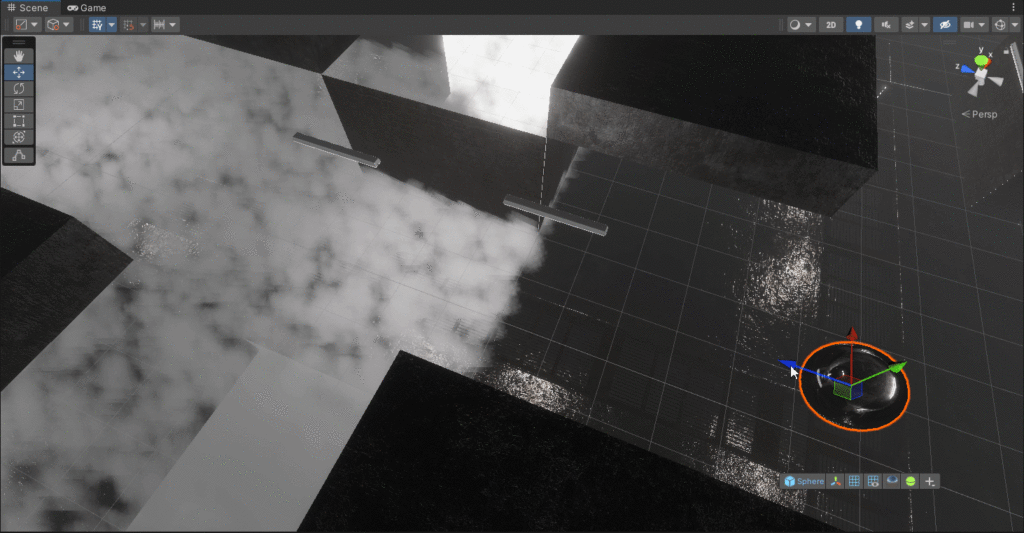
There you have it, a simple look at using multiple volumes and reflection probes. As always I recommend going through and going beyond the scope of this simple tutorial. Set up your own process volumes, set up multiple reflection probes, and tweak the settings to really get a feel for what they can do. Until next time, happy coding.
