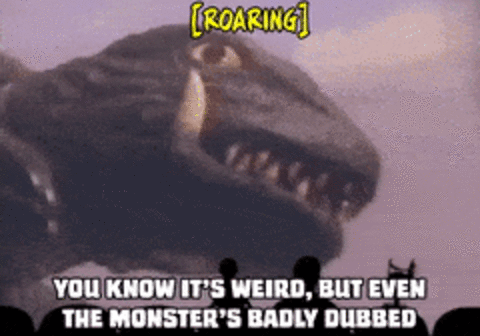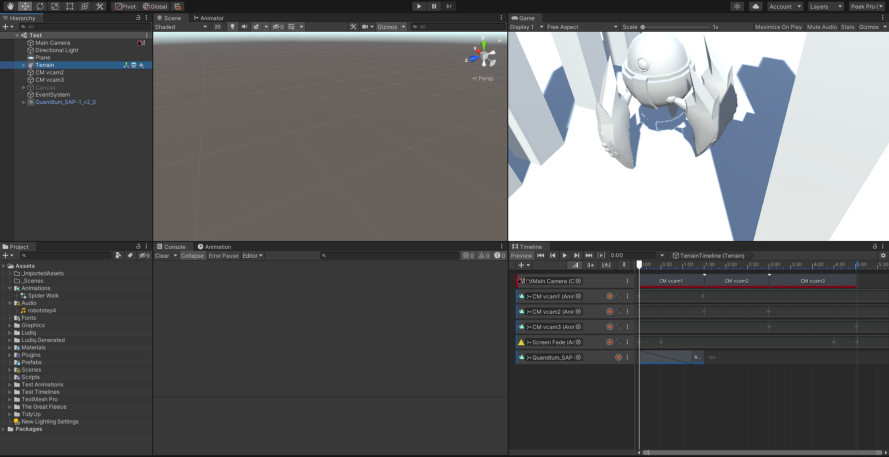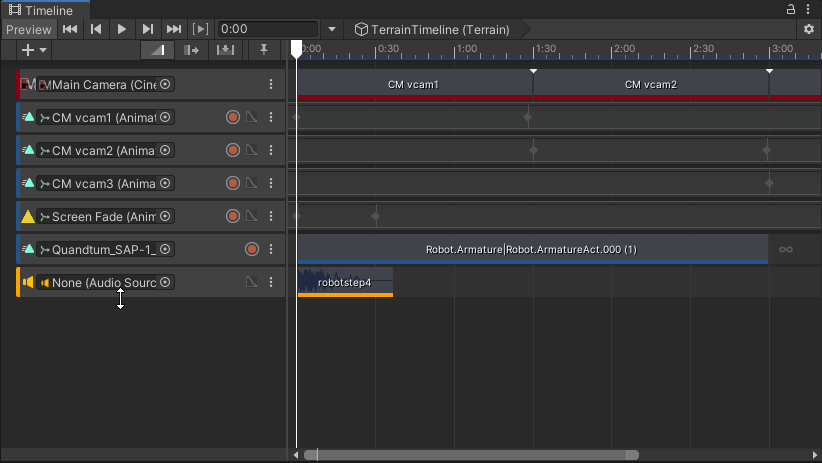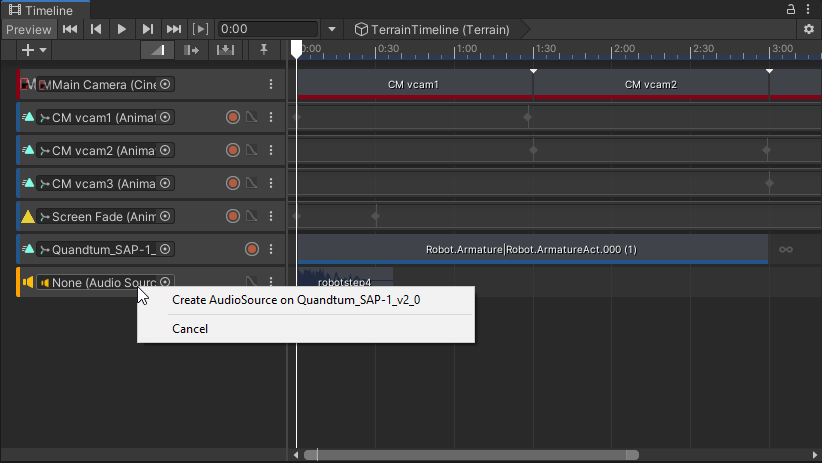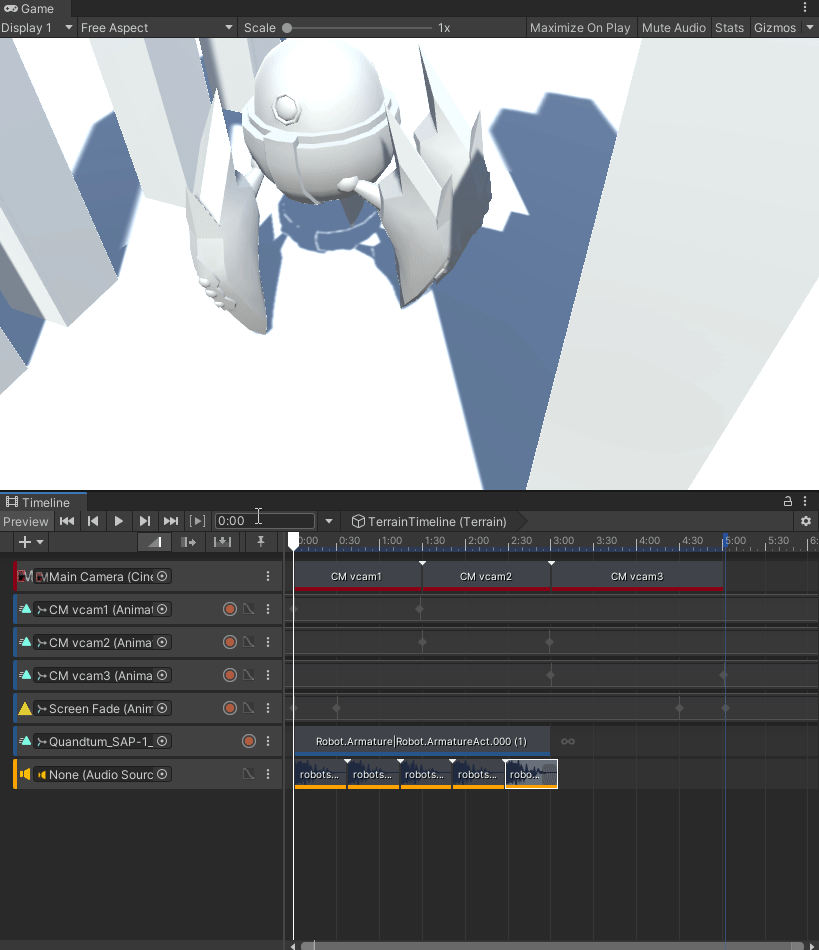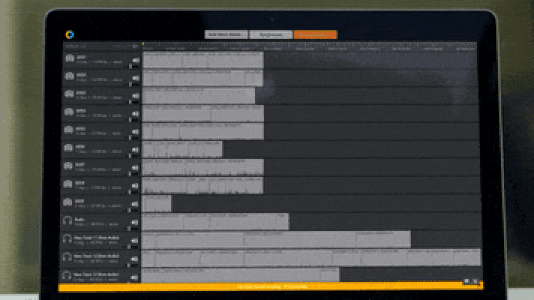
Now it’s time to get your audio moving in sync with your animations. While the martial arts movies from the old days are much beloved for their janky lip syncing and audio timing issues. Most people much prefer if animations line up the sounds coming through your speaker. Nothing will infuriate your player faster than an ill-timed sound effect or out of sync audio track whereas if done correctly, will absolutely add to the immersion of your game.
Building on the previous article, we’ll incorporate some simple robotic foot steps while the robot is moving to illustrate audio syncing with animation in Timeline. You can follow along by downloading a robotic SFX pack found (here) on Open Game Art by Lee Barkovich. I went with Robotic Step #4 as that sounds pretty close to our SAP-1 bot’s steps.
Start by dragging your audio clip file to Timeline track and it should create Audio Track that’s empty.
Next drag the SAP-1 Robot object to the empty space and it will prompt you create an Audiosource on it. Go ahead and click on it. This will then ensure that the sounds emanate from the robot itself.
Next we’ll edit the audio track on the timeline so that it perfectly syncs with the steps. This will take a fair bit of trial and error but pressing Play on the Timeline track will help gauge the sound.
There you have it, a pretty basic way of syncing audio clips on a Timeline. This only really scratches the surface of the audio capabilities of Timeline. By putting your clips in a visual graph you can better tweak SFX and music to better match your cinematic endeavors. Until next time, happy coding.