
Leveraging the High Defintion Render Pipeline to make your game stand out is easier to do than you realize. In this tutorial we’ll work on giving your flat textures in the HDR Pipeline more depth and make them pop out using height map and pixel displacement features.
Start by selecting a texture with an interesting pattern such as a cobblestone street. I’m going to use this cobblestone texture (found here on Open Game Art) with a texture, height map, normal, and diffuse map. When importing new materials into the project is will be important to convert them to the HDR pipeline by selecting them and using converter provided by Unity by going to Edit>Rendering>Materials>Convert>Selected Built-in Materials to HDRP
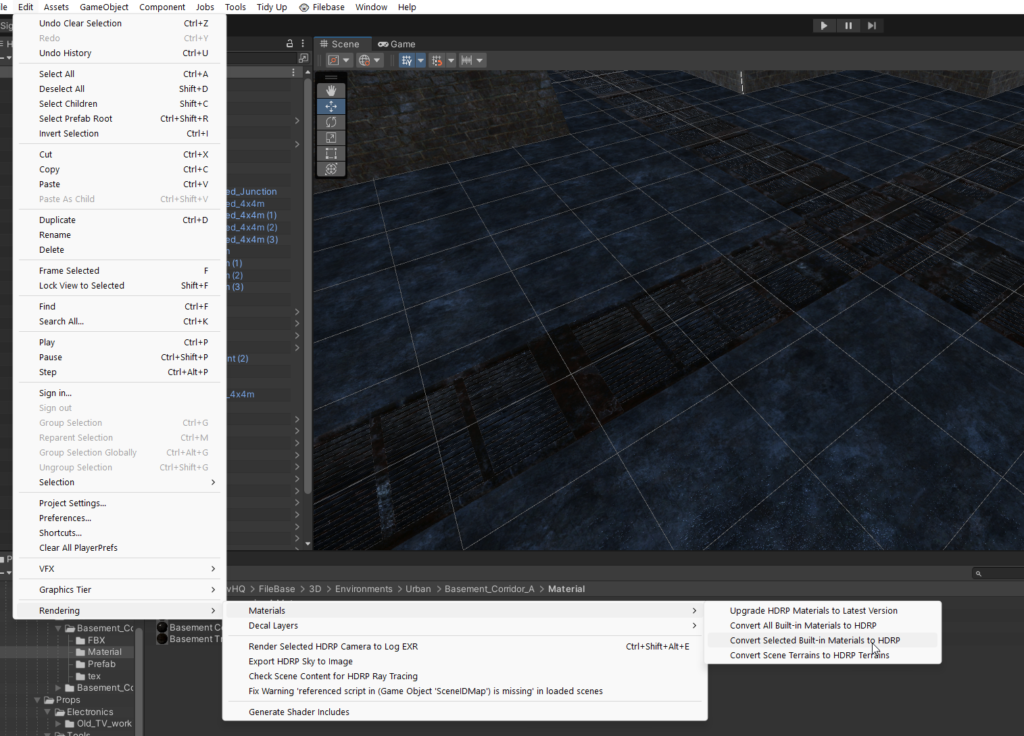
In this case we’ll be making a fresh material, set the shader to HDRP/Lit, and then add the textures to the Material like so it should be Diffuse, Specular, and Normal map like so.
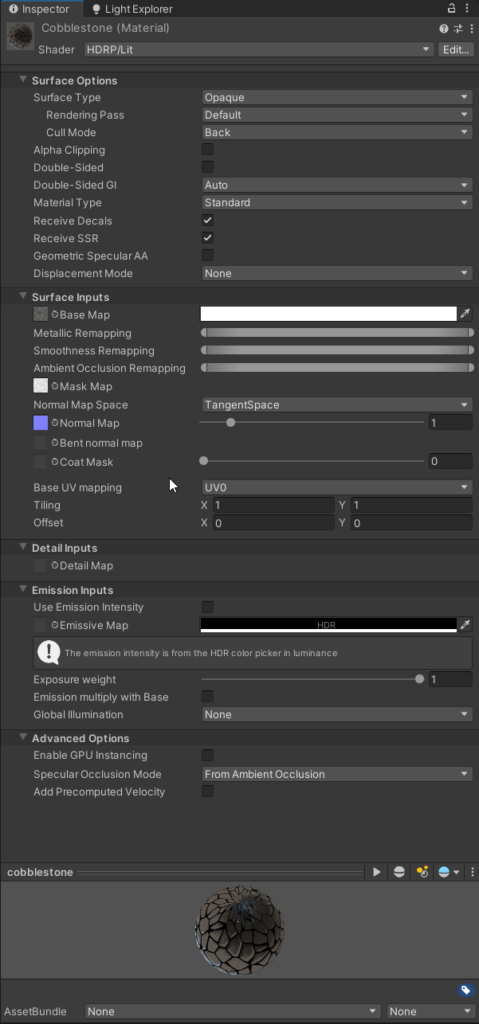
Next we’ll create a plane and assign the texture to it by dragging it over.
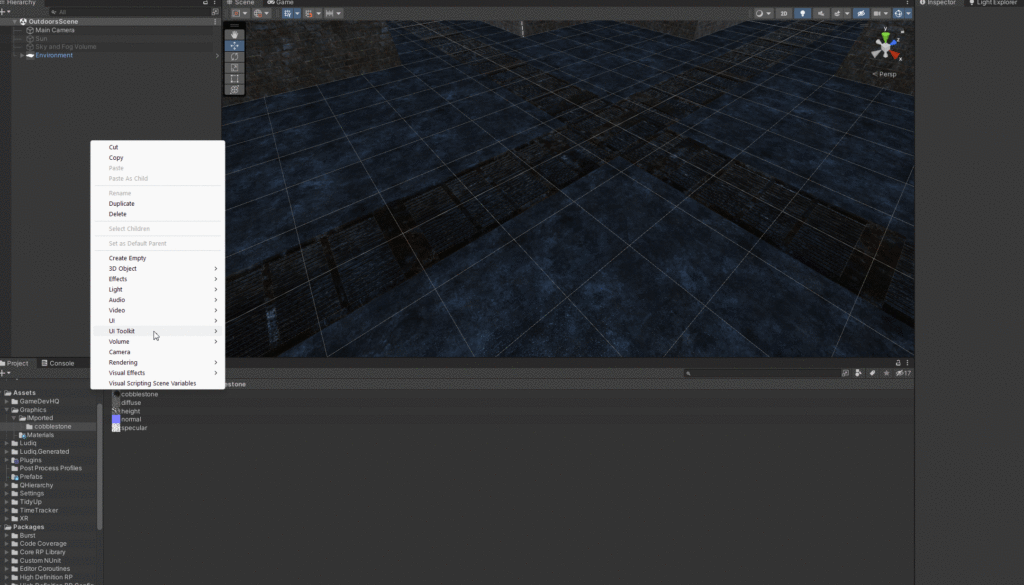
Next we’ll adjust the Albedo color so it doesn’t look nearly oversaturated and more natural looking.
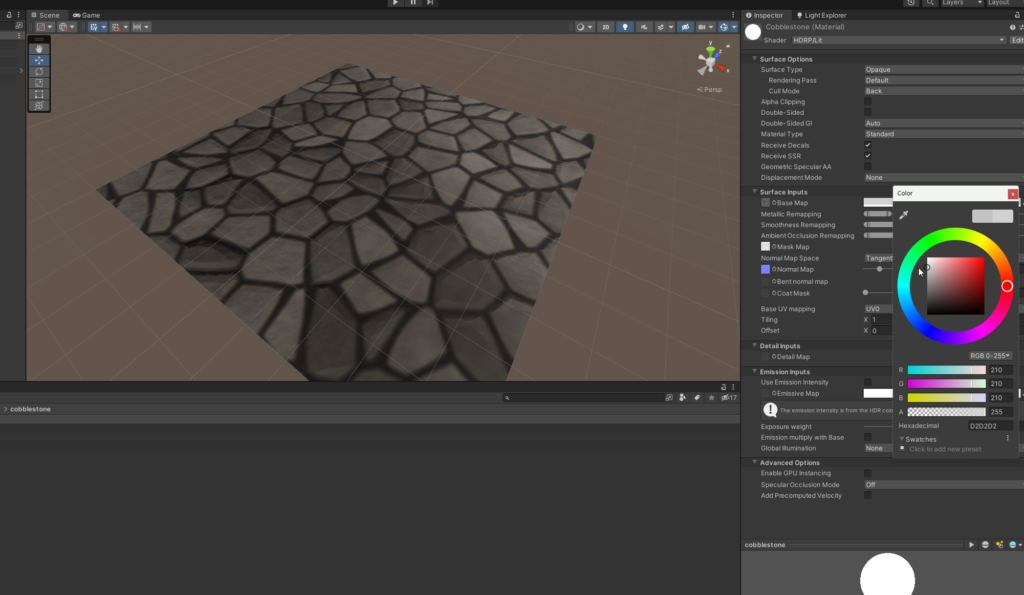
Tweak the values of the smoothness, metallic finish, and normal map until you get the desired look. You can also change the direction of the light source to enhance the depth of the texture until you get the right look.
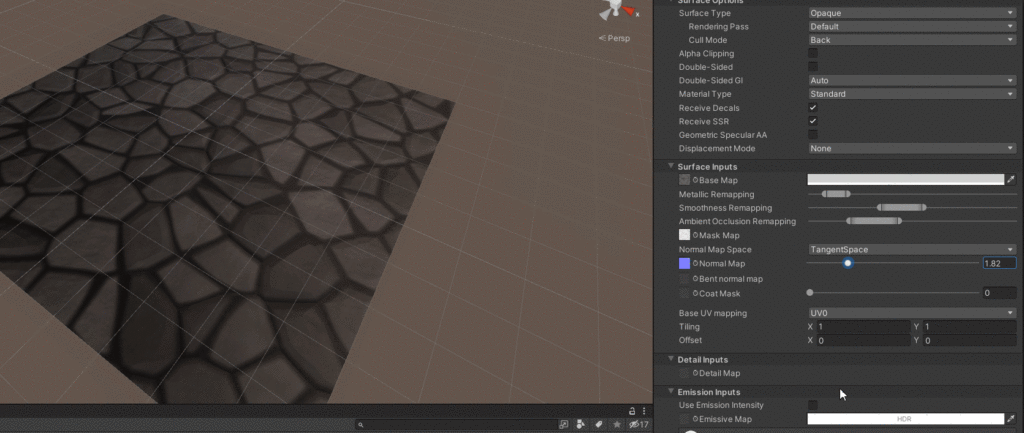
Next we’ll take the included height map (creating a height map is a fairly involved process with an image editor and could be an article all by itself for ease we chose an asset with one included) and using the Pixel Displacement feature under the Material’s Displacement Mode drop down.
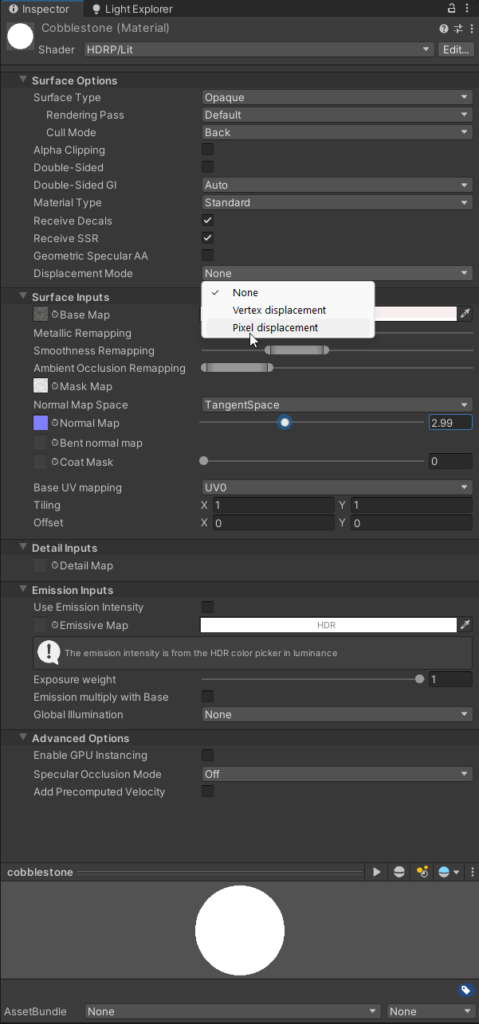
Pixel Displacement essentially displaces the pixel to simulate depth of the surface. Here is a simple example with a wildly changing amplitude.
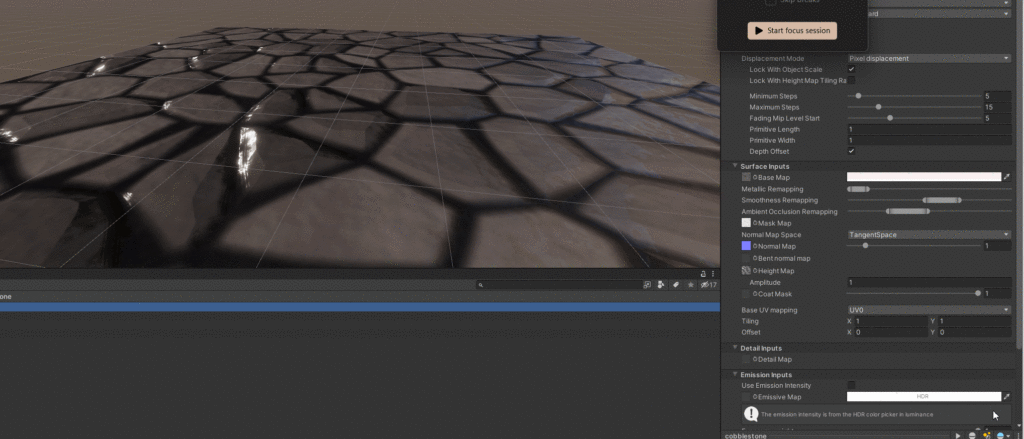
The Steps show how much detail will be displayed, the Depth Offset uses the height map to add (as you guessed) depth and contrast to the texture to further enhance the illusion.
The alternative mode is Vertex Displacement this change the geometry of the entire plane to create the illusion of depth. The default parameterization is Min/Max but let’s change this Amplitude and see how it changes the plane as we change it rapidly.
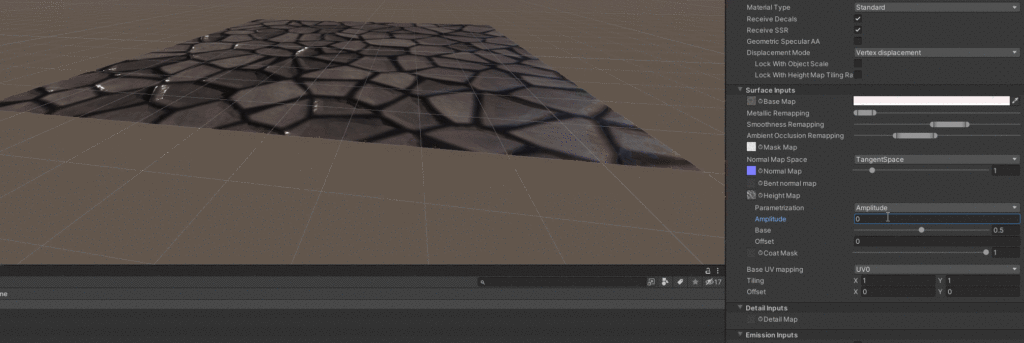
As you experiment with height maps and displacement you will begin to recognize the best times to use them in conjunction to help enhance your high fidelity scenes and make the best use out of the HDR pipeline. Until next time, happy coding.
