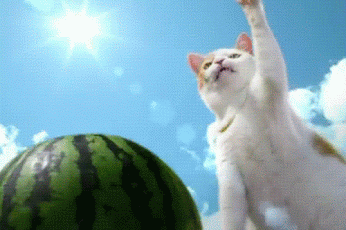
Ever wanted to add a ton of detail to a texture or model in a few easy steps? Tessellation in the HDR pipeline is right up your alley then. Tessellation is simply cutting a model into small pieces that fit together in a grid without gaps. We’ll be continuing this from our previous article (here) using out cobblestone texture from Open Game Art.
Start by changing the Material of the cobblestone mesh from HDRP/Lit to HDRP/Tessellation this shouldn’t change anything but the Height Map will disappear until you click Displacement Mode>Tessellation this will re-enable the Height Map and allow you to drag the Height Map provided into the correct box like below.
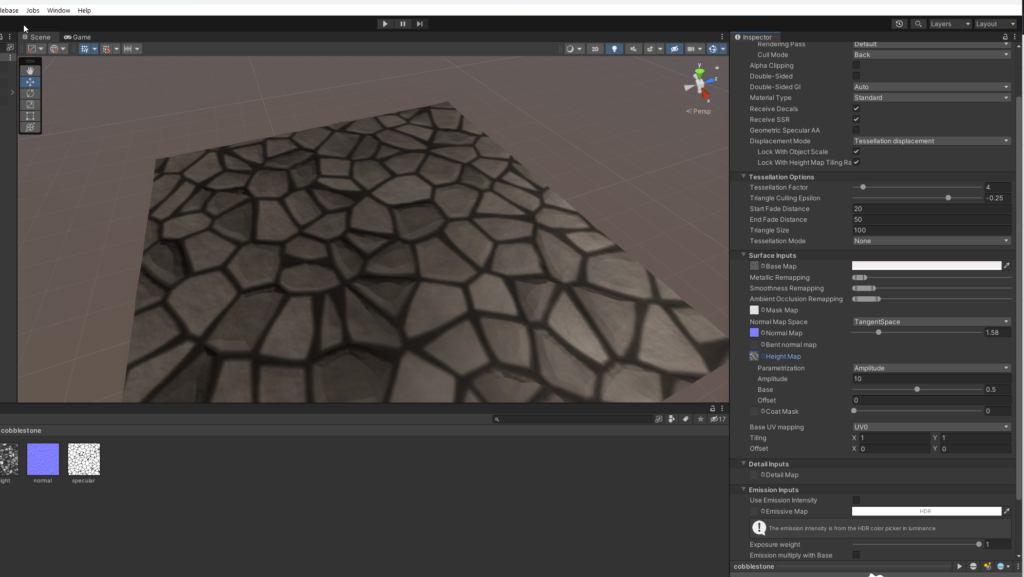
You can change the tessellation factor to see how the tessellation affects the plane. Essentially this turns a 2D object (like this plane or natural objects like terrain/rocks/etc) and makes it 3D. Note that using this on 3D objects will break apart an object. Next we’ll show how much it truly deforms the plane with some out of control settings. Under the Gizmo settings in the scene click Selection Wire, this will show the selection wires of a selected object.
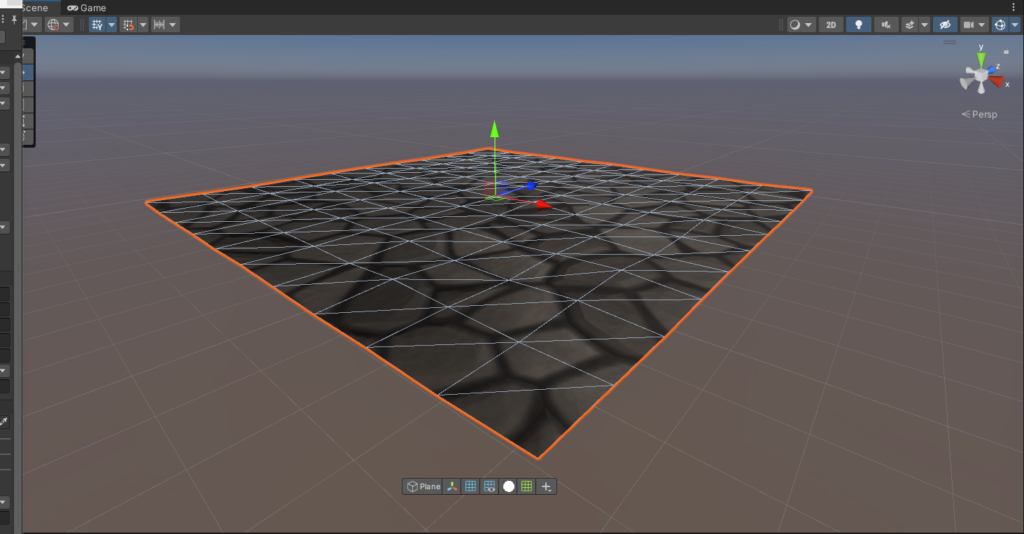
Next we’ll jack up the Tessellation Factor and Amplitude on the material. With tessellation factor at 15 and the Amplitude at 125 you can see the stark difference between the untessellated surface and with it applied heavily.

Don’t stop here, download a few more textures and experiment in your own game seeing where it fits (and doesn’t fit) in the kinds of games you want to make. When used sparingly in key locations (as it’s quite heavy performance-wise) it can turn boring flat textures into eye-popping visuals that really immerse a player in the game. Until next time, happy coding.
